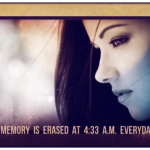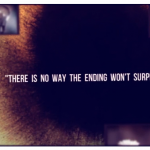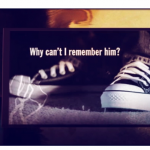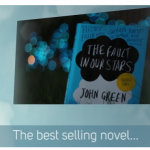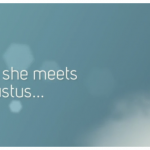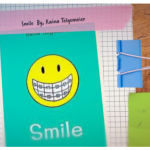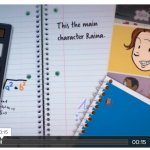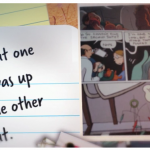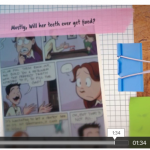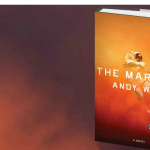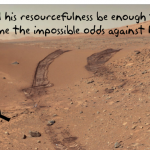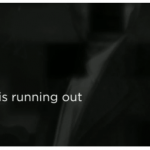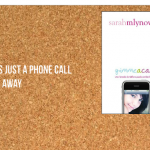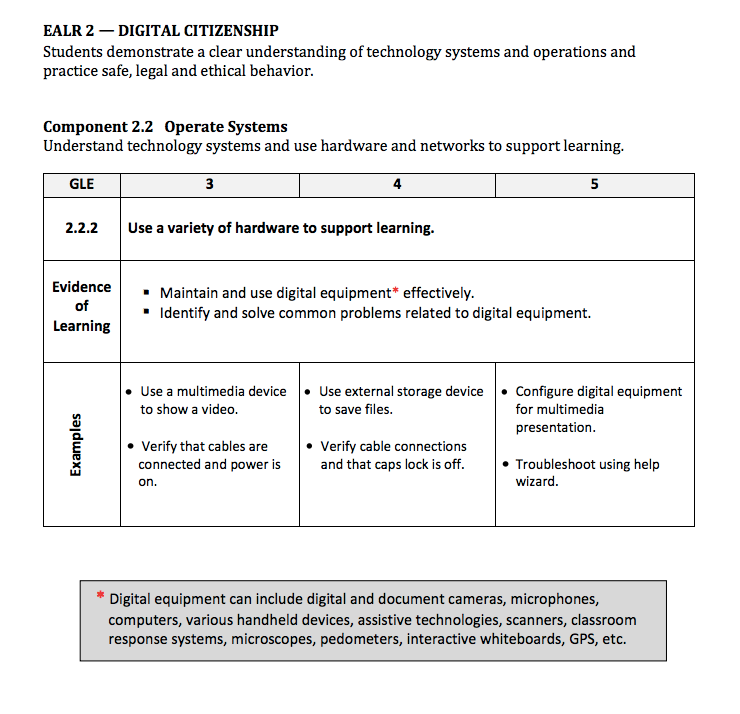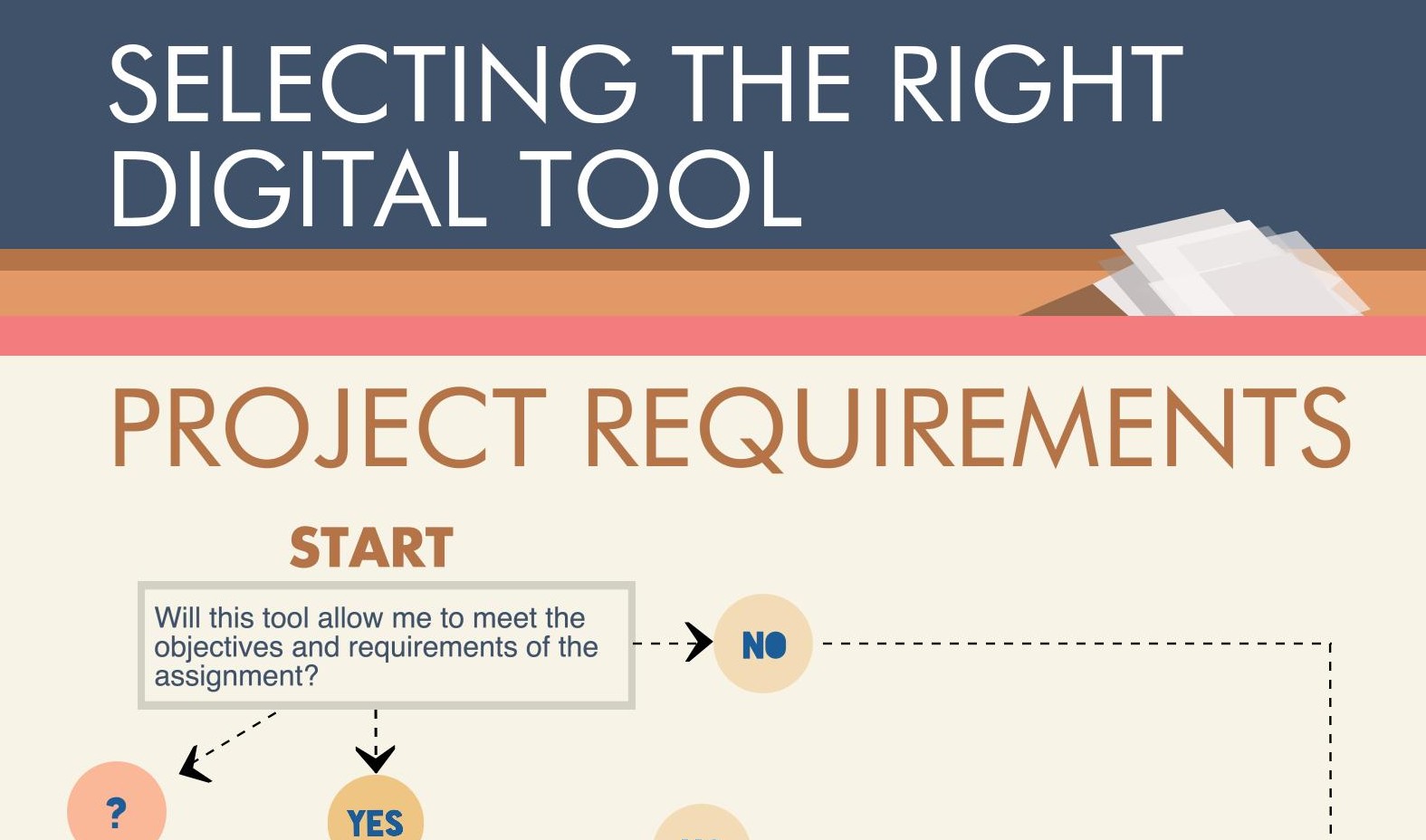I am continuing my ongoing look at ISTE Student Standards with my graduate program in Digital Educational Leadership at Seattle Pacific University, and I encourage you to visit my previous posts addressing ISTE 1, ISTE 2, and ISTE 3. This week, my focus is on ISTE Student Standard 4 which addresses using critical thinking skills to problem solve and make informed decisions. These skills are necessary for any content area or age level, and can be learned through game-based learning (Sardone & Devlin-Scherer, 2010). Using games in education has become increasingly popular in recent years, as games reward small successes, while engaging and motivating participants. Games also produce less of a stigma around failure, since gamers simply persist until they beat a level.
The Power of Games in Education: What the Research Says
This investigation led me to bold statements claiming gaming is the future, as it has the ability to save failing educational systems…and even the world. Believing that humans are better at games than they are at real life, McGonigal (2010) claimed that gaming can make the world a better place. Gamer motivation is often tied to personal meaning, inspiring collaboration and cooperation (McGonigal, 2010). In games, individuals stick with a problem for as long as it takes to achieve success, propelled by urgent optimism, otherwise known as the desire to solve a problem immediately if one believes success is possible (McGonigal, 2010). These facts combined suggest that if gamer power is harnessed, real world issues could be solved (McGonigal, 2010). McGonigal’s (2010) latest project, a collaboration with The World Bank called Evoke, is designed to empower players to develop innovative solutions to dire social problems.
While the suggestion that gaming can save the state of education sounds improbable, “neuroscientists are discovering more and more about the ways in which humans react to such interactive design elements. They say such elements can cause feel-good chemical reaction[s], alter human responses to stimuli -increasing reaction times, for instance – and in certain situations can improve learning, participation, and motivation” (Anderson & Rainie, 2012, 2nd para.). A shift away from standard educational models, which rely heavily on direct instruction, would mean that “students have the responsibility for finding, analyzing, evaluating, and sharing knowledge under the direction of a skilled subject expert” (Bates, n.d. p.68).
Continue reading →