<-Return to ISTE 2 Teaching, Learning and Assessments
Coach teachers in and model effective use of technology tools and resources to systematically collect and analyze student achievement data, interpret results, and communicate findings to improve instructional practice and maximize student learning
Digital Tools for Analyzing Student Data
There are a plethora of digital tools available to collect and analyze student achievement data. Two tools that I have exclusive experience with are GradeCam and Homeroom. GradeCam allows teachers to upload class rosters, create answer forms and keys for their own assessments, then scan in student results using a camera alone. The grading of this data is automated and immediately available for analysis by individual question and class. Homeroom can be used to unify a bevy of different piece of assessment data in one location, from the state, district, or school level. This data can be analyzed, used to track student progress, or aggregated to draw comparisons or assess risk all at once.

Additionally, my experience has shown that student response tools can also be a great resource for collecting and analyzing student data. Response tools such as PollEverywhere, GoSoapBox, and Socrative can be used for formative or summative assessment data and then analyzed in real time to respond to instructional needs. As we know, student achievement data is only useful if we do something with it. Learning is not one size fits all. These tools give the power back to the teacher, and even the students, to tailor instruction to meet individual student needs and goals.
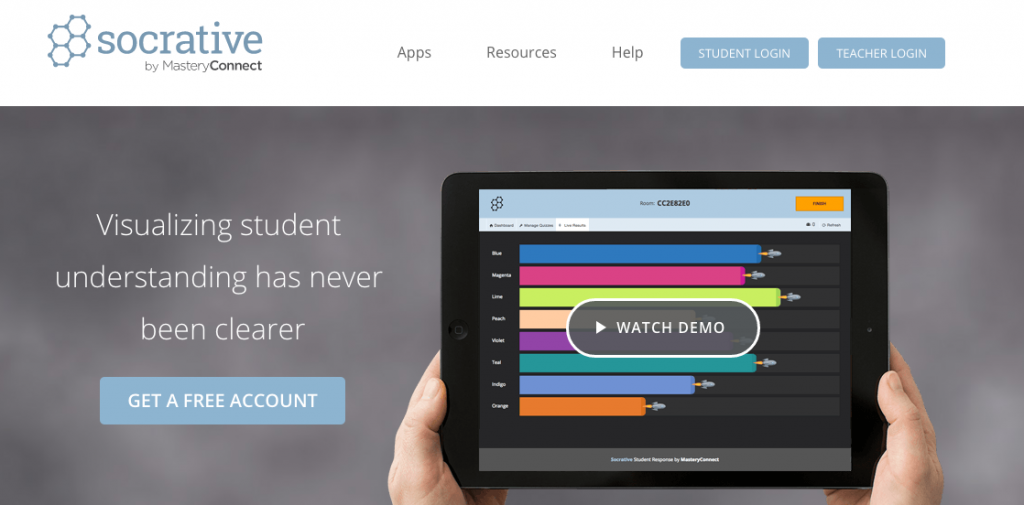
<-Return to ISTE 2 Teaching, Learning and Assessments