
As part of my ongoing exploration of how ISTE Student Standards can be implemented in the classroom, I am focusing this week on ISTE Student Standard 2: Communication and Collaboration, addressing how students will communicate and collaborate in a digital space to construct new meaning. I am specifically looking at the following performance indicators:
a. Interact, collaborate, and publish with peers, experts, or others employing a variety of digital environments and media.d. Contribute to project teams to produce original works or solve problems.
Assigning collaborative work in group projects is often a difficult task, especially at the middle school level. Students range in their ability to contribute productively to assignments, and are frequently left frustrated by the inconsistency of contributions. Assessment can also pose a challenge; final products do not necessarily reflect individual productivity. Desanctis (1987) researches the effects of technology on group work in “A foundation for the study of group decision support systems” and confirms our long held assumptions that certain members tend to dominate communication, while other less dominant members exert less effort overall (p. 596-7). Regardless, as educators we know that collaborative learning is important for students because it “fosters the development of critical thinking through discussion, clarification of ideas, and evaluation of others’ ideas” (Gokhlad, 1995). And regardless of the challenges, collaboration is an important 21st century skill to teach. Forbes magazine regards virtual collaboration as one of the top ten workplace skills for the future; so, “Whether you’re a fan of it or not, working and collaborating effectively virtually, whether on a simple task or a very complex challenge is a necessity as the nature of our work is globalized” (Gorscht, 2014, para. 12).
How do we as educators effectively use technology for student collaboration? If we rethink the group project as a means of developing skills alone, we may be guided in the right direction. Bates (n.d.) reinforces in Teaching in a Digital Age, that there has been a shift from teaching content, or academic knowledge to teaching skills, or applied knowledge (p. 37). Therefore, we should focus on fostering the skills of collaborating and communicating effectively, rather than on the final product of the group work.
Currently, I am in the midst of designing a lesson with a silkscreen artist out of Toronto (my sister-in-law) for a lesson art designed for social movements. We developed a project in which small student groups will use their background knowledge of the middle ages to design a visual message. They will collaborate to design a poster that champions a cause from the perspective of a specific, medieval community. This project has emerged as a ripe opportunity to enhance their collaborative design process with the aid of some digital tools.
How can students collaborate creatively in small groups to design a visual product in a digital space?
Best Laid Plans
My initial search to answer this question was anything but simple. Many tools exist for collaboration on textual work, but not visual. I had envisioned an online, collaborative drawing and design space where students could all contribute their ideas in real time. Finding such a tool was fruitless. Feedback from my cohort and professors challenged me to take a step back from this first idea. I needed to consider the most appropriate conditions for middle school students to practice collaborative skills. Perhaps face-to-face interactions and physical materials (paper and pencil) for the actual design might be better. The value of both synchronous and asynchronous collaboration also needed to be considered. Although frustrated, this challenge modeled a common situation experienced regularly by teachers. Earnest attempts to implement technology don’t always match with curriculum expectations, student needs, and available technology. One can attempt to predict all possible challenges, but sometimes getting your hands dirty to experiment in the classroom is just as successful.
What does the research say?
Will utilizing digital tools contribute to or distract form the collaborative process? Research supports both sides. The research of Finholt & Teasley (1998) states that “computer-mediated groups… experience less social loafing” and can “produce more ideas when brainstorming than face-to-face groups, exchange less unshared information than face-to-face groups, and have more equal participation rates than face-to-face groups” (p. 46). This research explains that “common ground is enhanced through shared visual access to the workspace,” as watching the actions of others can communicate information effectively (Finholt & Teasley, 1998, p.47). However, there is a “heavier burden on participants in computer-mediated groups to explicitly communicate information that would normally be unspoken” (Finholt & Teasley, 1998, p. 47). This suggests that computer supported collaboration, as well as face-to-face communication is important to utilize.
Recent research also finds that “synchronous e-learning better supports personal participation” (Hrastinski, 2008, p. 55). Perhaps this is because communication in real time is more stimulating to students, lending itself to personal conversation as well. Alternatively, asynchronous communication cultivates reflection and insightful feedback (Shukor, Tasir, Van der Meijden, Harun, 2014, p.216). In other words, communication in real time, whether in-person or virtually, fosters a drive and commitment because of the need for instant response. However, when students take a break from communicating in real time, they have the ability to reflect on their work and provide more insightful feedback. My goal for this project is to build in the opportunity for both.
The Right Tools
Based upon the strengths of technology tools to support brainstorming in a shared digital space, as well as the benefits of both synchronous and asynchronous work, I imagine the process moving forward with a three-pronged approach:
Stage 1:
Students will Skype with the artist to address the following question: What design principles (composition, color choice, etc.) help a viewer to easily comprehend or be distracted from an intended visual message? (For some insights on how to use Skype to teach collaboration in the classroom, check http://beckytoddlibrarian.org/iste-2-connecting-with-authors-via-skype/)
Stage 2:
Small groups will digitally brainstorm, synchronously and asynchronously, ways to address the requirements of the poster (era, region, community, message, visual and textual elements). My search for the right collaborative brainstorming tool led me to discover what many call “online whiteboard space.” Stormboard is one such example It is self-described as a “realtime brainstorming and collaboration” tool using “virtual sticky notes.” While marketed for businesses, it has a growing educational following, and it is free for groups of five. Students can post “sticky notes” in the forms of images, text, and even video. Arrows can be draw to make relationships between ideas. Color coding, commentary, and voting on ideas are additional, useful features. This tool is also structured well for the assessment of individual member contributions. A time-stamped activity bar allows for review of contributions in sequential order.
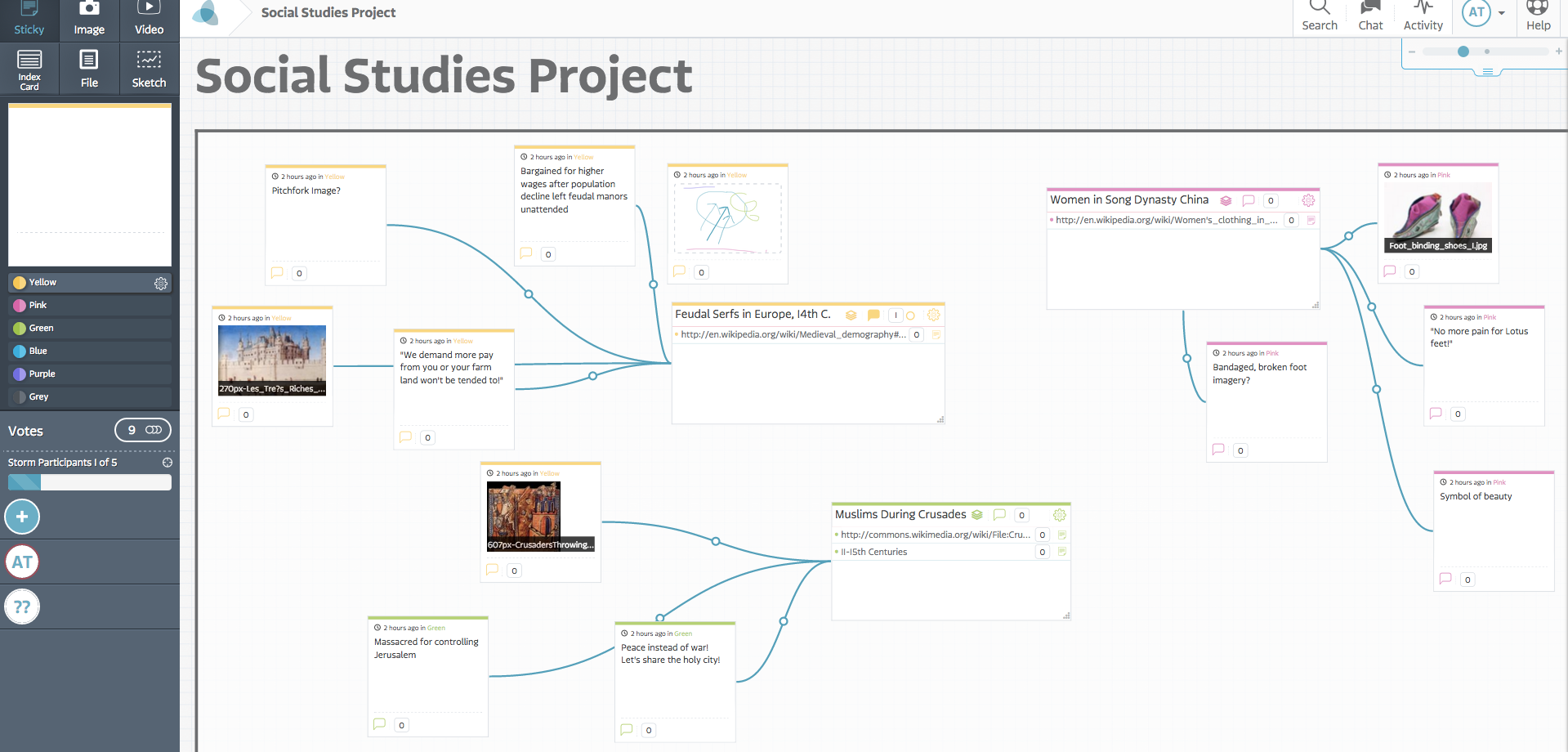
Stage 3:
Students will use their brainstorming to design their poster on paper, then scan and import their image into Google Slides for asynchronous feedback from the artist. Google Slides will allow students to upload their drafted poster designs and receive feedback from the artist. After inserting their image, she can attach comments to lines and shapes accordingly. They can in turn asynchronously reply to her comments and continue to ask for questions, clarifications or advice on their ideas.

Assessment
In my last post, I touched on the need to find appropriate assessment tools. Given this week’s particular emphasis on skills over products, I have returned to the resource, bie.org, shared with me by @JaniessSallee. I chose the 6-12 Collaboration Rubric (CCSS-aligned) rubric to implement and I am eager to use it with this project.
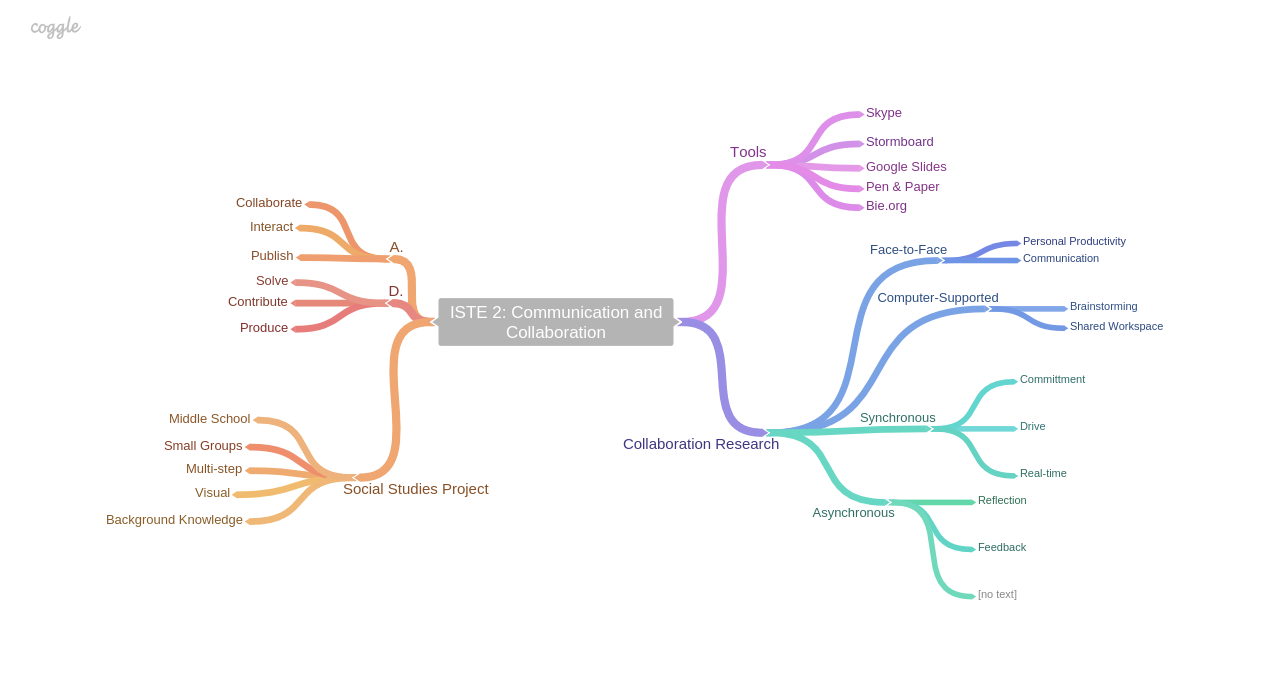
Tools: Stormboard, Google Slides
Articles:
Bates, A. W. (n.d.). The nature of knowledge and the implications for teaching. Teaching in a Digital Age (2).
Retrieved from http://opentextbc.ca/teachinginadigitalage/part/chapter-2-the-nature-of-knowledge-
and-the-implications-for-teaching/
Desanctis G, Gallupe BR (1987) “A foundation for the study of group decision support systems.” Management
Science, 33 (5), 589-609. Retrieved from: http://www.jstor.org/stable/2632288
Finholt TA, Teasley SD (1998) “Psychology: The Need for Psychology in Research on Computer Supported
Cooperative Work.” Social Science Computer Review, 16: 40-52. Retrieved from
http://deepblue.lib.umich.edu/bitstream/handle/2027.42/68835/10.1177_089443939801600106.pd
Gokhale, A. (1995). Collaborative Learning Enhances Critical Thinking. Journal of Technology Education, 7 (1).
Retrieved from http://scholar.lib.vt.edu/ejournals/JTE/v7n1/gokhale.jte-v7n1.html
Gorsht, R. (2014, May 12). Are You Ready? Here Are The Top 10 Skills For The Future. Forbes. Retrieved from
http://www.forbes.com/sites/sap/2014/05/12/are-you-ready-here-are-the-top-10-skills-for-the-
Shukor, N. A, Tasir, Z., Van der Meijden, H., & Harun, J. (2014). Exploring students’ knowledge construction
strategies in computer-supported collaborative learning discussions using sequential analysis.
Educational Technology & Society, 17 (4), 216–228. Retrieved from
http://web.a.ebscohost.com.ezproxy.spu.edu/ehost/pdfviewer/pdfviewer?sid=32f12853-8be2-4b4b-
a544-6e3421671b1f%40sessionmgr4004&vid=1&hid=4212
You did a great job on your blog, Annie! The “Right Tools” section provides a clear picture of what this project looks like for students. The screenshots that your added to each step helped me to better understand your project. And, Stormboard seems to be an amazing tool for students to brainstorm their ideas. I look forward to reading about the outcome of your student’s projects and your reflections.
Great post, Annie. Your process reminded me of the struggle I went through planning to help a professor use Google Slides and the plans were spoiled by not thinking through the Apple TV aspect. Storm Board looks awesome–it looks much more intuitive than RealtimeBoard. I will need to check it out! I look forward to hearing how this goes for you and if you would make any adjustments.
Nice job, Annie! It is evident that you really sorted through the advantages and challenges of this project and got to the heart of what you’re trying to accomplish. I’m excited to hear how this project goes with your sister-in-law, it sounds like you might be introducing her to some tools that could be great for her in the future, as well! The layout and content of your post make it pleasure to read. Great work!
For Teaching and learning. The nature of knowledge Click this link to find full information.