Action Plan Feedback
This quarter, I have been working to develop an action plan centered around how the policy of Bring Your Own Device (BYOD) fits into my ideal learning environment. Recently, my class came together for a face-to-face session to review emerging plans. We engaged in a practice known as a Tuning Protocol to receive feedback. Just as student learning isn’t as powerful in a vacuum, neither is the ongoing learning and development of educators. Dearman and Alber (2005) address using collaborative practices to analyze and reflect on student work, and claimed that the involvement of educators in reflection and decision making not only creates commitment, but propels and sustains instructional shifts. After my participation in this process, I can see how this would work.
I was astounded by the high level of my peers’ action plans. Their thoughtful reflections on their school learning environments seamlessly merged into their envisioned growth opportunities. The feedback I received on my own plan left me poised to dig deeper, clarify confusions, and make decisions about how it will all come together. For example, @EllenJDorr prompted me to remember that I have to address the connection between BYOD and student-centered learning. Student independence requires teachers to loosen some control over the use of technology in the classroom. Additionally, @Ingersoll_Ryan reminded me that it is not just about rationalizing the positive impacts of BYOD, but owning the distractions personal devices do cause. Yes, students will be distracted at times, and this will be challenging. However, we can own our role to instruct students how to manage this distraction.
Professional development has continued to be the focus of my plan. While I have continued to focus on the unconference model, I have struggled to articulate the research-based evidence of this choice. Additional research has highlighted the power of working in cohorts, who focus on content and engage in active learning (Desimone et al., 2002). The professional development cycle I graphically outlined above centers on these fundamentals. The first step of my plan involves introducing this professional development plan to staff. Many in my cohort suggested that I showcase what successful BYOD in the classroom looks like, share school demographics about student online and device use, and present the rationale for why BYOD benefits student learning, all in the pursuit of inviting staff to participate in the larger conversation (@MrsBTodd gave me a great suggestion to develop a simple infographic to distribute).
Finally, the feedback I received also pushed me to realize that I need jump in and start designing this professional development process. My biggest struggle has been how to blend the unconference model, which fosters interest and participant-driven conversations, with the inquiry model, which supports instructional growth via experimentation and collegial feedback. Participating in both of these practices led to my own instructional shifts this past year, so their value is fresh in my mind. So how do these two ideas come together? I thought the only way to figure this out was to start to build it…
Online Space
@RMoeJo asked me during the Tuning Protocol was how I envisioned an online space supporting these monthly sessions. I wasn’t sure. I decided that a website encompassing all of the moving parts might work. So, I started building one. Using Weebly, I concluded the elements below were crucial to this online professional development space.
- No Log-Ins: With no passwords to remember or forget, both current and potential participants don’t have barriers to engaging online or just investigating
- Everything in One Place: Once bookmarked, participants don’t need to check email separately for updates, remember a separate collaboration sites, or find files saved. It is all managed here.
- Simplicity: Not too much to read or discern. Click and go.
- Democracy: Three out of the five site pages are devoted to input by participants.
How This Works
The home page explains the process.
Session Schedule
A monthly calendar keeps the cycle aligned with real dates.
Suggestion Space
The embedded Padlet allows participants to suggest topics throughout the month and in real time. Ideas not chosen one month are kept here as potential topics for future sessions.
Forum:Questions/Feedback
If participants need to ask for guidance as they experiment with a new ideas or tools, inquire about something said at the last session, or just solicit help…this is the forum for it.
Resource Sharing
A term taken from my graduate coursework, the embedded Google Doc on this page is designed for collaboratively logging, storing, and referencing ideas and tools discussed.
Created using Weebly, the site is also formatted for iOS and Android mobile devices…staying true to BYOD of course.
What is my end goal?
I was asked during the Tuning Protocol about my end goal. This is an ambitious undertaking and I cannot begin to assume that my colleagues will be as excited about it as I am. That is okay. If I can start a conversation within my school and influence participants to engage in the conversation at all, I will count it as a success.
Resources
Dearman, C. C., & Alber, S. A. (2005). The changing face of education: teachers cope with challenges through collaboration and reflective study. The Reading Teacher, 58(7), 634-640.
Desimone, L., Porter, A., Garet, M., Yoon, K., & Birman, B. (2002) Effects of professional development on teachers’ instruction: results from a three-year longitudinal study. Educational Evaluation and Policy Analysis, Vol. 24, No. 2 (Summer, 2002), pp. 81-112.


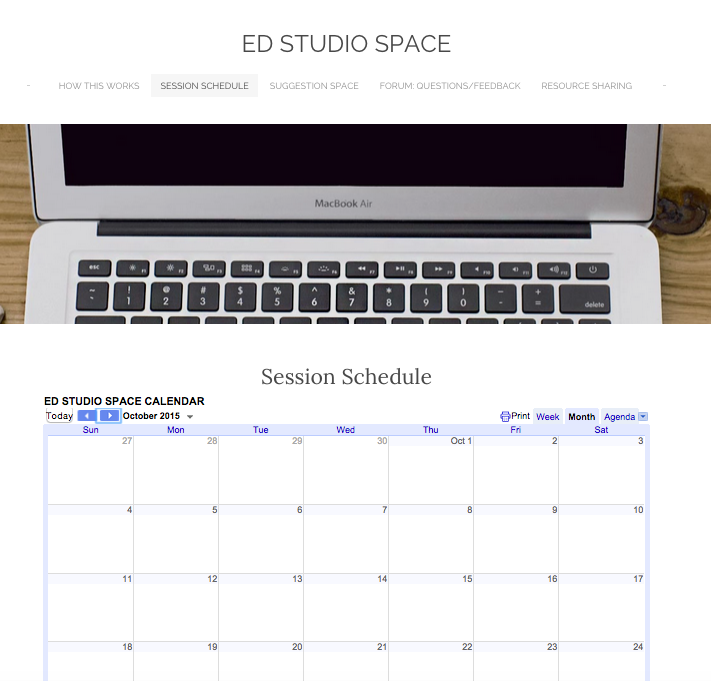
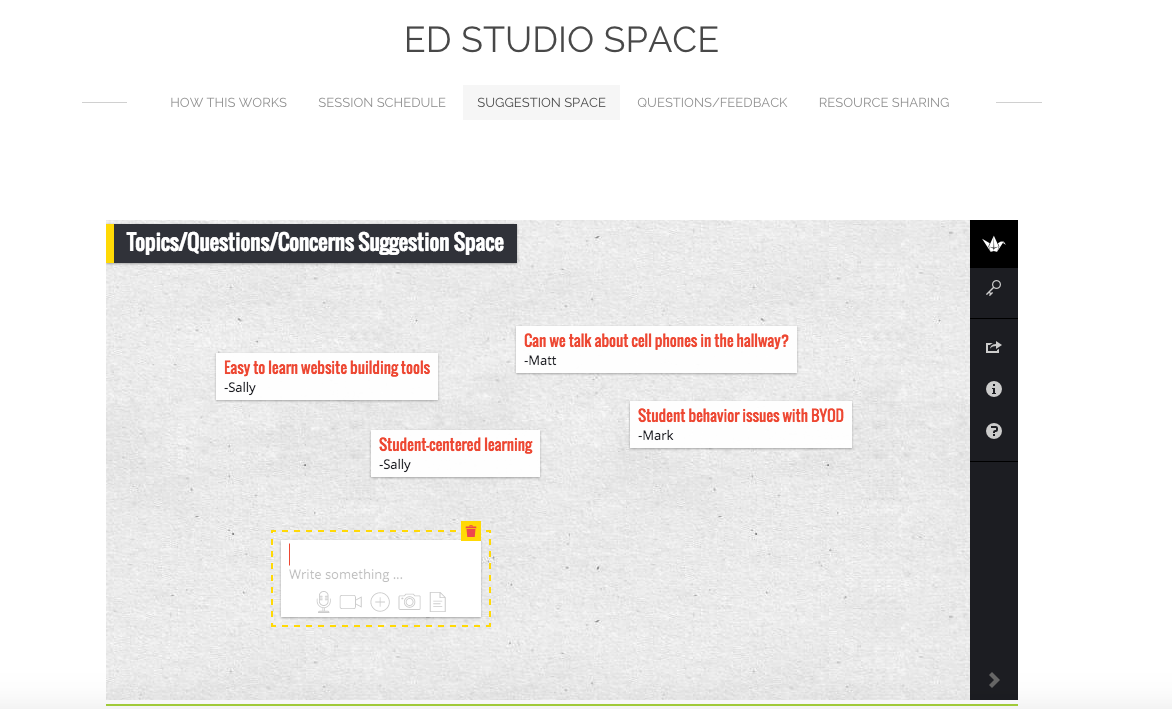
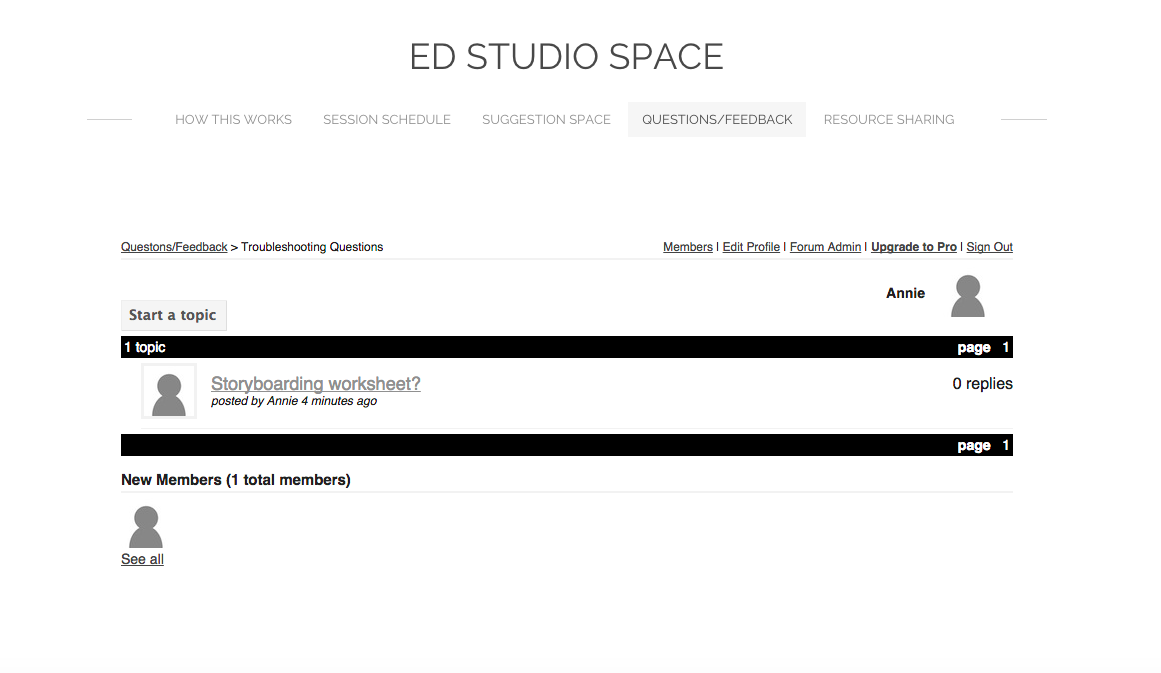
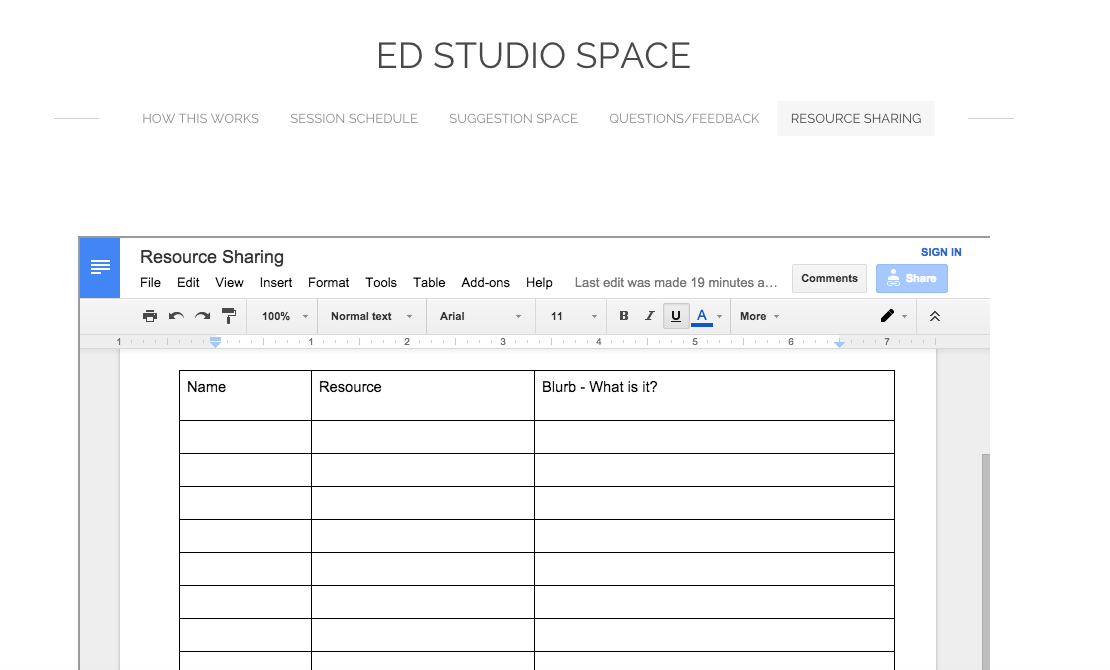
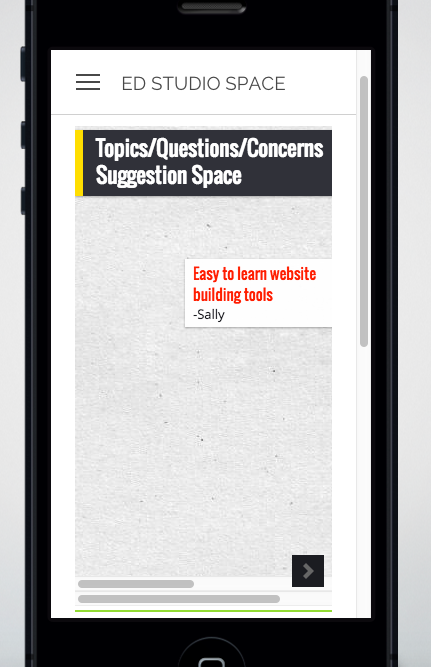
This is really exciting work! I appreciate the thoughtfulness with which you are receiving the feedback and tying it directly to your plan. I look forward to seeing the next iteration!
This is great, Anne! The online professional development space using Weebly is a wonderful piece for your action plan. The way you explained the different sections: schedule, suggestion space, forum, and resource fits well with starting the conversations for professional development. I can tell you have really thought deeply about the actual process of how to engage and involve all teachers with PD. You have provided teachers with an opportunity to create their own PD topics. I know they will appreciate this! I look forward to hearing more about how the teachers at your school response to this format and their feedback. Thanks for sharing all the visuals for the PD online!
Oh my gosh, Annie. This is fantastic! You built this entire online space just since the Tuning Protocol? It’s so well-organized and seems (from the screenshots), easy to navigate. I can’t wait to hear what your colleagues think! And the professional development cycle graphic is great!