Choice can have a significant impact on student learning. It maintains engagement and drives a desire for inquiry. O’Connor and Sharkey (2013) shared in “Establishing Twenty-First-Century Information Fluency” that the performance of students is at its peak when learning is individualized (p. 35). However, in offering student choice of technology, one of my challenges as an educator has been challenging students who tend to repeatedly gravitate towards the same digital tools. My direct instruction has encouraged students to use various new tools, however this approach is seemingly unsustainable. Instead, students can be guided to find their own digital tools, as outlined in ISTE 3, which is the focus this week’s post. I also encourage you to check out past two posts, exploring ISTE 1 and 2. ISTE 3 states that students should be able to evaluate and select digital tools based on the appropriateness to specific tasks. This shift towards individualized and student-driven learning is reiterated in 21st century skills, which states that a students should be able to judge the effectiveness and impact of various technologies. The Common Core Standards also outline that students should be able to critically navigate and evaluate media. This type of information fluency is a key component of cultivating early adopters of innovative technologies.
As educators we can “innovate pedagogically to help students develop a high level of aptitude to interact fluently with both information and technology” (O’Connor, L., & Sharkey, J., 2013, p. 33). Our ability to innovate might at times be aided by the digital tools we chose to implement. Unfortunately, I have often assumed that quality instruction requires the mastery of digital tools prior to sharing it with my students. While technological aptitude is a necessary part of being an educator, innovation in the classroom comes in the form of allowing student-driven evaluation and choice (Dooley, 1999, p.38). A student’s ability to discriminate between useful and useless resources is also a necessary career skill. And, as Bates (n.d.) writes about in Teaching in the Digital Age, learning by doing allows for reflection, understanding, and experience. We need to give students the opportunity to practice these decision-making skills.
Diffusion of Innovation
The need to foster independence and innovative thinking in our students is increasingly apparent. Rogers (1983) theorizes that innovations are disseminated via a spectrum of adopter types: innovators, early adopters, early majority, late majority, and laggards. Adoption of educational technology can also follow this pattern. We hope to educate students to become innovators like that of Leonardo Da Vinci, Nikola Tesla, The Wright Brothers, or Mark Zuckerberg. However, we may be surprised to find out that many of our students are in the majority or laggard categories of technology adoption, deliberating and waiting until it is safe or necessary to adopt a new technology (Rogers, 1983). While this could be appropriate in some situations, the better goal is to teach students to become critical evaluators of digital tools. And if as educators, we wait for personal mastery before sharing a tool, we may be enabling a generation of students who are dependent on others to make decisions for them.
Instead, we can provide assignments that require students to investigate and evaluate digital tools independently, cultivating the early adopter, who reduces doubt about a new tool or idea by evaluating it and sharing it with peers (Rogers, 1983, p. 248). The early adopter is often a leader, influencing and advising others about the innovation (Rogers, 1983). And, if an early adopter discovers that an idea or a tool desired does not exist…well then we may even be cultivating future innovators.
How can educators encourage independent exploration of new digital tools, and still guide students to choose resources that focus on project requirements and user needs?
Now, how do we scaffold this independence? The skills needed to search for the right piece of technology do not differ much from typical research skills. Navigating the sea of online information starts with the search, a basic component of information fluency (O’Connor & Sharkey, 2013). First, it is paramount to establish the objectives and requirements of the assignment (Kingsley & Tancock, 2013). For example, “An infographic… would warrant much different information than a wax museum exhibit, a brochure, an interactive Web page, a blog entry, a YouTube video tutorial, or a research report” (Kingsley & Tancock, 2013, p.393). The second step is to provide students with some trusted resources to search within. Two such tools exist for discovering educator-reviewed digital tools: Graphite and EdTechTeacher. While these are designed for educators, they provide great repositories of tools for students. (Of course, asking students to use the vetted and reviewed resources presented below, certainly does not an early adopter make. However, it is important to remember that this is a process. We must model and scaffold these skills for appropriate age levels on the path to innovation.)
Graphite
Graphite is a free tool produced by Common Sense Media for educators to discover vetted digital tools, apps, games and websites. All tools are reviewed by educators and many are searchable by Common Core Standard. Filters such as subject area, grade and price can narrow a student’s focus. Once the search is narrowed, students can read a review page that supplies additional information such as device compatibility, pros and cons, and teacher reviews.
EdTechTeacher
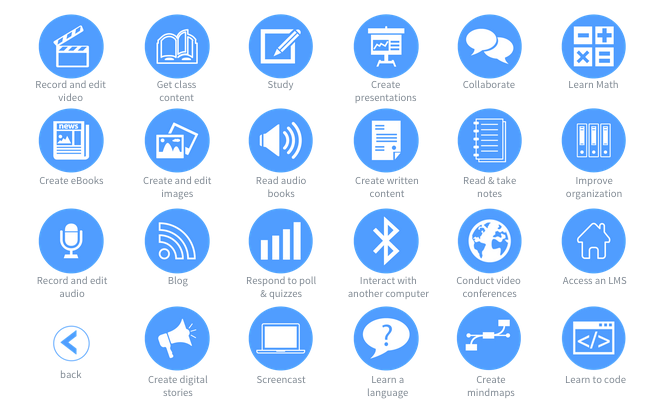 EdTechTeacher similarly allows users to search for vetted digital tools based upon advanced search options. Most effective about Edtechteacher.org is the ability to search via subject, skill, and even by device type. Students might find the icons easy to navigate. Some search results do require more reading to determine usefulness. Simple standards of comparison exist such as price and device, however the other comparison points of “ease of use” and “usefulness” are not given background explanation and, therefore, aren’t as meaningful.
EdTechTeacher similarly allows users to search for vetted digital tools based upon advanced search options. Most effective about Edtechteacher.org is the ability to search via subject, skill, and even by device type. Students might find the icons easy to navigate. Some search results do require more reading to determine usefulness. Simple standards of comparison exist such as price and device, however the other comparison points of “ease of use” and “usefulness” are not given background explanation and, therefore, aren’t as meaningful.
Selecting The Right Tool
Once students narrow their search, a flowchart of criteria can guide their evaluation. It is most important for students to understand that the function of a digital tool is much more significant than the tool itself (O’Connor & Sharkey, 2013). My search for such a flowchart was unsuccessful, so I decided to create my own. First, I returned to Graphite to understand what their initial criteria is for garnering tools. They rely on the following elements: engagement, pedagogy, and supports. By establishing that these initial criteria have been met, I eliminate the need for students to determine if a tool is suited for educational purposes. From here, I needed to determine what a tool does need to be evaluate for. My flowchart below focuses on two categories of student evaluation and selection: project requirements and user considerations. The following flowchart is a work in progress and feedback would be greatly appreciated!
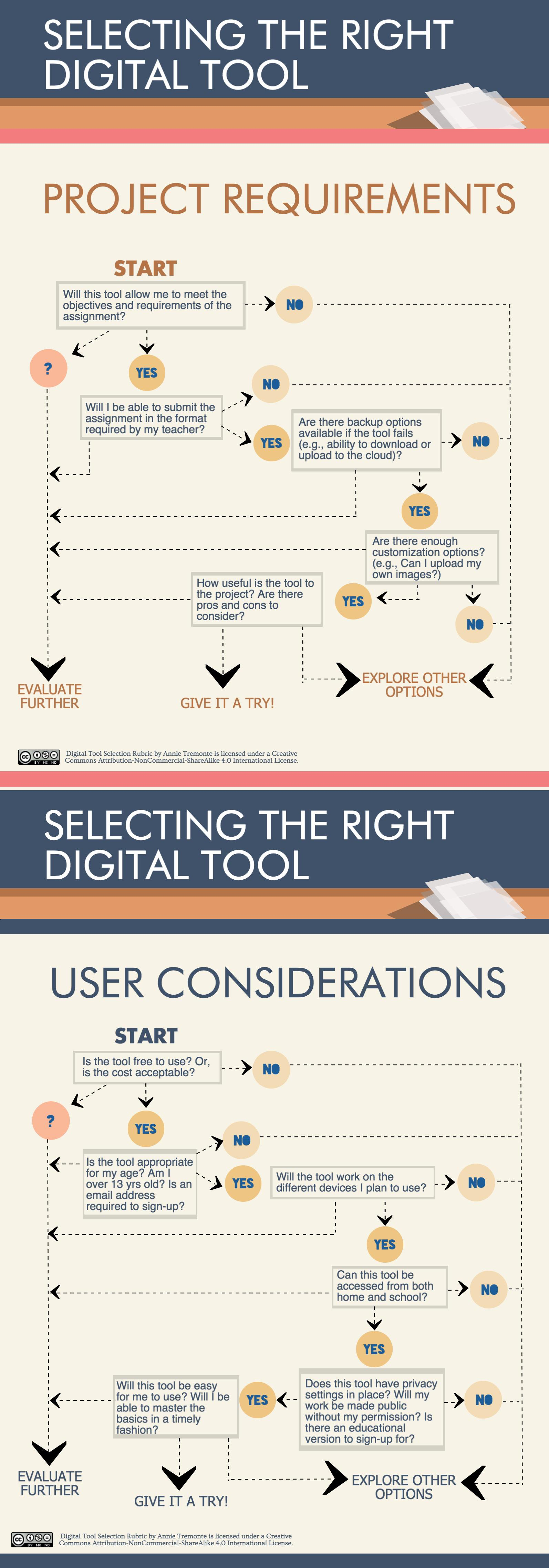
Student Reflection
Following their completion of the assignment and in-depth use of a tool, students would benefit from some time for reflection and a second evaluation of the tool. Providing this reflection opportunity is important, as new conclusions could emerge. Perhaps their findings could even be shared in a collaboration environment with other students.
Tools:
Graphite: https://www.graphite.org/
Promotional Video: https://www.youtube.com/watch?v=H0vI3U3Kj_A
EdTechTeacher:
Search by subject and skills: http://edtechteacher.org/tools/
Search by apps for mobile devices: http://edtechteacher.org/apps/
References:
Bates, A. W. (n.d.). Theories of learning in a digital age. In Teaching in a digital age (3). Retrieved from http://opentextbc.ca/teachinginadigitalage/part/624-2/
Dooley, K. (1999). Towards a holistic model for the diffusion of educational technologies: an integrative review of educational innovation studies. Educational Technology & Society. 2(4), 35-45.
Kingsley, T., & Tancock, S. (2013). Internet inquiry: fundamental competencies for online comprehension. The Reading Teacher, 67(5), 389–399.
Learning and Innovation Skills. (n.d.). Retrieved November 24, 2014, from http://www.p21.org/about-us/p21-framework/60
National Governors Association Center for Best Practices, & Council of Chief State School Officers. (2010). Common Core State Standards for english language arts: Seventh grade. Retrieved from http://www.corestandards.org/ELA-Literacy/W/7/
O’Connor, L., & Sharkey, J. (2013). Establishing twenty-first-century information fluency. Reference & User Services Quarterly, 53(1), 33–39.
Rogers, E. M. (1983). Diffusion of innovations. New York: Free Press.
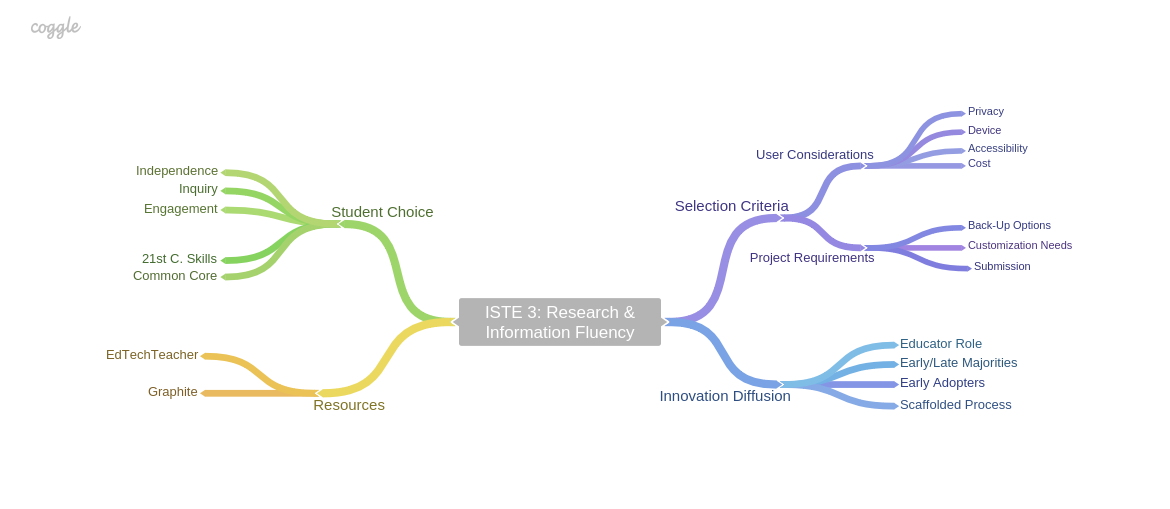
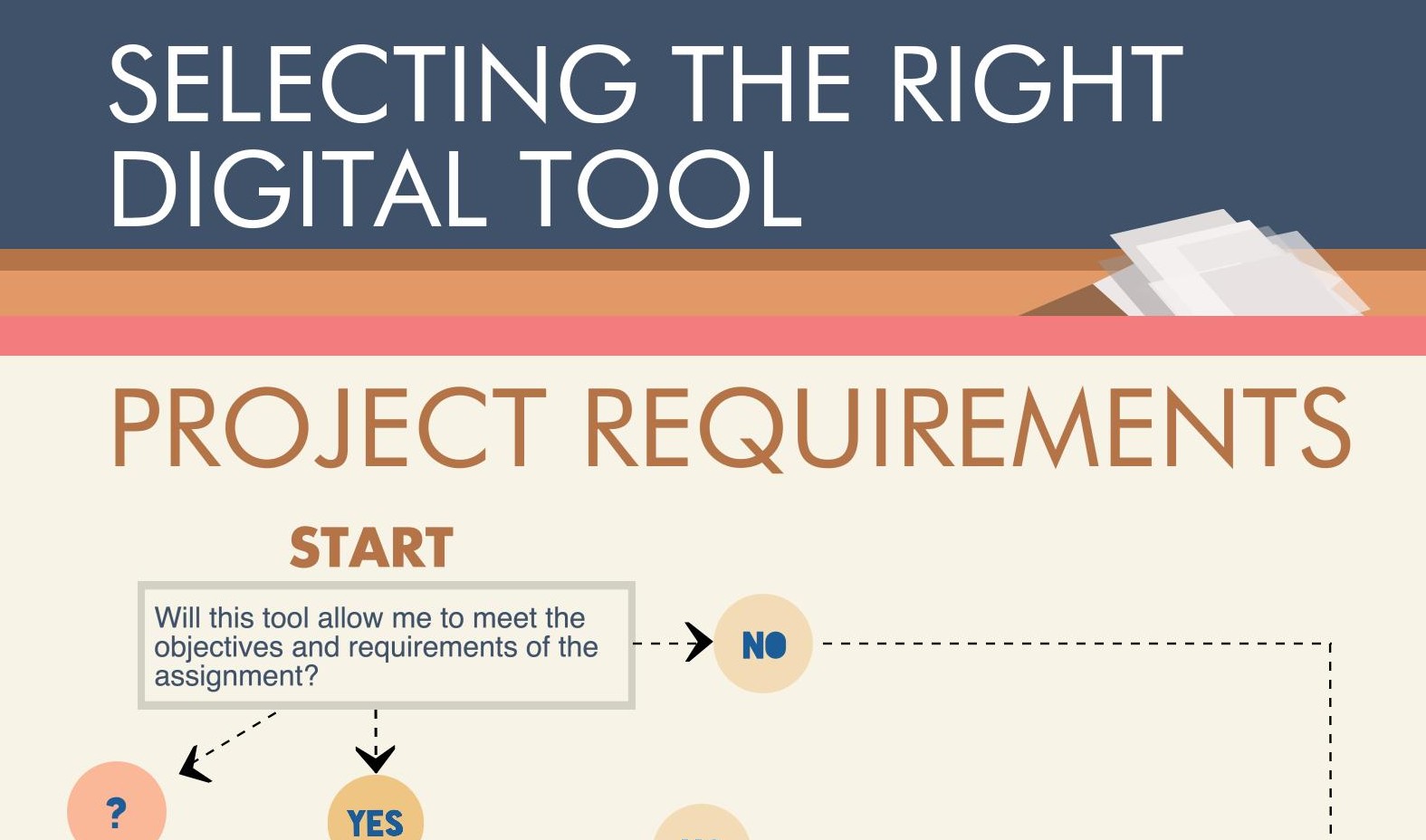
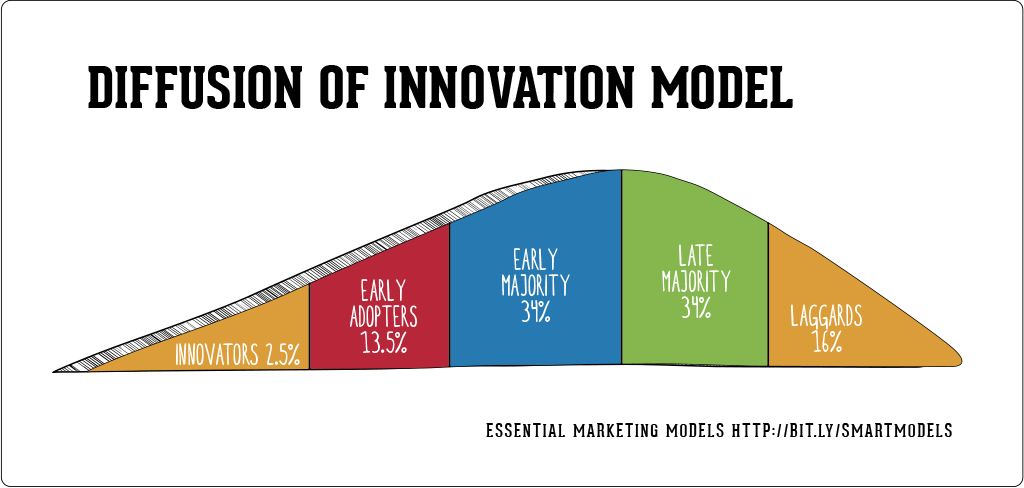
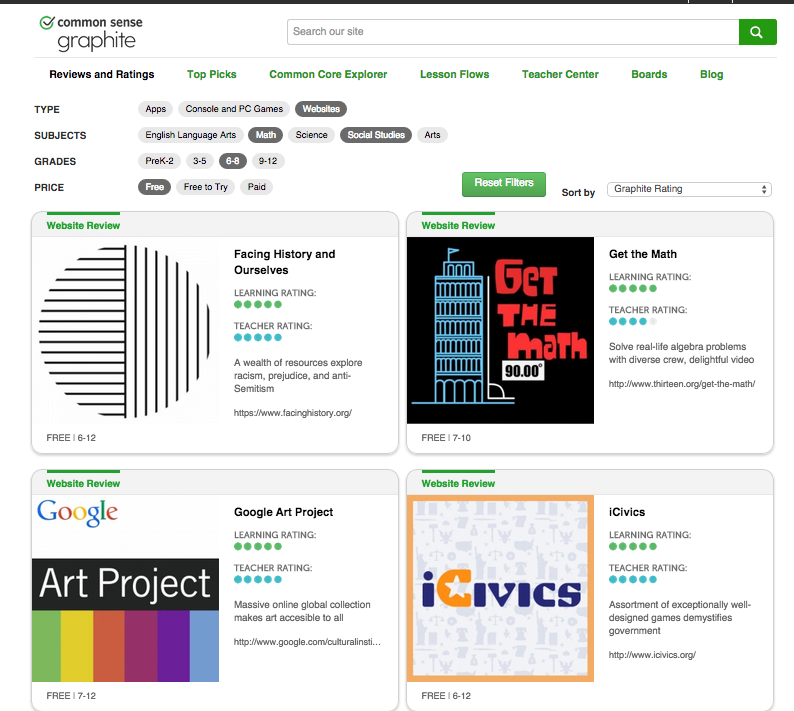
Wonderful job Anne! The visuals that you created look fantastic. The flowchart is a great tool to show readers the process of selecting digital tools. I’m glad to see you added the “Diffusion of Innovations” video to your blog, it ties in nicely with your research. You have inspired me to add more visuals to my blog. Thanks for sharing and again, great job on ISTE 3!
Wow, Annie. You continue to impress. Your use of graphics is phenomenal and it really pulls your readers in. I am excited to share the flowchart with not only my teachers who are looking for new tools but are reluctant to jump in with both feet and with my students who are anxious to venture off on their own. Thanks and great job!